Link permissions
Setting permissions for your links allows you to control who can view, edit, or share them. This feature is useful for managing access to your links and ensuring that only authorized users can make changes. By setting permissions, you can protect your links from unauthorized modifications and maintain control over your shared content.
All features
- Branded Links
- Custom Domains
- Tracked clicks
- Redirects
- Multiple Teams
- Teammates with roles
- Country targeting
- Region Targeting
- Link expiration
- Link cloaking
- Referrer Hiding
- Password Protection
- Deep links
- Link permissions
- UTM builder
- Single sign-on (SSO)
- URL shortcode (slug) editing
- Destination URL changing
- Tags for Links
- Main page redirect
- QR code
- Mobile Targeting
- 404 redirect
- 301 redirect code
- Links import & export
- API
- App integrations
- Tools & extensions
- SLA of 99.9% uptime
- SSL (by Let’s Encrypt)
- Chat Support
- GDPR privacy
- A/B test
- Encrypted link
- AI slug generation
- Clickstream & Detailed Statistics